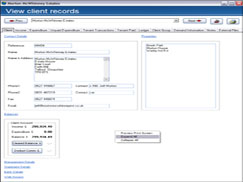|
|
|
|
|
|
|
|
|
|
|
|
New features this month - October 15th, 2007 by Berni Please see below our pick of new features available this month. Many more features are available, although some features may not be applicable to your portfolio or may not be compatible with your current settings. Please see the features section for a full features listing. This months selected new features are:-
Section 153 & Section 158 notices Section 153: http://www.opsi.gov.uk/si/si2007/20071257.htm Section 158: http://www.opsi.gov.uk/si/si2007/20071258.htm Users who do not currently operate block management will notice that each tenant has automatically been defaulted to 'never print' the notices (therefore allowing them to opt to print the notices for new tenants should they obtain block management in the future), while users with mixed portfolios are able to choose per tenant whether the notices should print. As this option has been implemented to reflect changes in legislation it has been included in the system as a global option. Automatic logout Record 'hotlinks' You are able to easily expand or collapse all groups by right clicking anywhere on the screen, or opt to print the information from the screen which will take into account expanded and collapsed groups. Improvements to date fields Alternative demand remittance address per client All of the options listed above are available free of charge to all users currently subscribing to Software Support (subject to compatibility with your current settings). If you would like to discuss any of the options or request an option to be included on your next update, please speak to Support. |
|
Address:
T&H Computer Services Ltd, 1st Floor, 19 Hereward Rise, Halesowen, West Midlands, B62 8AN. |
Email:
Sales@t-and-h.co.uk |
Tel: 0121 585 0234
|
© 2018 T&H Computer Services Ltd.
|